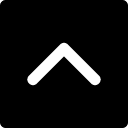Pros and Cons of CMS for Web Sites
If you have a website, you probably have heard of CMS or Content Management System. The most common description of a CMS is that it allows you to create and edit pages on your website. It may allow for how a site looks as well as how the pages are managed.
Yet, it can also mean job specific content management. An e-commerce web site will often have the ability to manage the products you sell. That is CMS, as well. CMS can be built for various specific tasks like updating bank rates, news articles, or FAQs. These CMS systems are built specifically to do one thing, and do it well.
The Hype
In recent years, there has been an increase in CMS sites built on various frameworks like WordPress, Drupal, Joomla, and others. These free applications are fairly easy to install, and often are easy to use (Drupal, though very powerful, has a bit of a learning curve) and get a web site up. Sure, there are pros and cons with each system, and overall, one needs to be diligent in updating it to prevent hackers from gaining access. But, this article is not about specific systems, but, whether someone should use CMS.
It is easy to find articles about the pros of CMS. Statements like, "static websites are dead" to "I can't imagine anyone not having CMS on their website" has led me to this article. With everything web, there are always pros and cons and one should carefully understand them to determine the best course for your business.
The Breakdown
You should be updating your site with fresh content
Theoretically, correct. But, ask yourself, what new content can I add that is relevent? Most companies do not generate a lot of news. Not a lot changes over the course of a year. (This applies to Social Media as well). In fact, I usually struggle with clients getting content in the first pace.
While I strongly recommend that one reviews every page of their site at least once a year, if you are only adding or changing the site a couple times a year, is it (CMS) worth it?
You can add content yourself
True, but, should you? Do you have the skill sets? Are your Word docs well structured and with good layout? I can tell you the majority of the time, the docs I get are not well done. Poor readability, bad typography, over-usage of funky styles, etc. You've seen them. Do you have, and know how to use an image editing program like Adobe Photoshop? More times than not, I see photos that were not color corrected, sharpened, sized properly, etc. Do you know what ALT tags are and why you should use them? Most people do not, or even if told, rarely do them as it is considered as just extra work.
Also today, more and more sites utilize JQuery and such to provide better interaction like with tool tips, pop-up boxes, etc. While once it is set up it is fairly easy to implement, are you comfortable to go into code or HTML view to add them? Also, do you know basic to intermediate CMS to add new layout options and styles like info boxes, two or three column layouts, etc. Often enough, a page needs a special layout to deliver the information better.
I'll put it this way, the majority of CMS sites we have done for people are not in our portfolio. Why? The customer has gotten a hold of things and has ruined the site.
You shouldn't have to wait for the web team to update your site.
True. It's done as soon as you do it, and you don't have to check to see if it was done right. First, if your web team is that slow, get a new one. We usually do simple updates within a day or two. Second, it is always best to have some else preview the work for correctness. If the web person does it for you, it means YOU will check the work (hopefully) and possibly see errors you would not have seen if you did it yourself.
It's easy!
That should be a yellow or red flag right there. Is anything done well done easily. Usually not. If you think that there is a zero training aspect to CMS, think again. Most small businesses are busy doing what they should do. Do you want to learn something new?
Other considerations
Security
While your CMS system like WordPress usually comes out of the box fairly secure, it most likely will not stay that way. WordPress in particular is always the number one choice for hackers. In fact, anytime you have an Internet based access to your website, you are adding a security risk. But, it is imperritive that one constantly upgrades their CMS software to stay current with security fixes. This means that you must pay your developer to update the software on a regular basis. This is usually not free, unless your web host uses a Control Panel like Plesk, V-deck or C-Panel, that can update the application whenever you want. But, you still need to remember to do it, to stay up-to-date with security bulletins, etc. Did your developer use any hacks in building out the site and will these still work after an update? Will plugins still work? And say if your web host upgrades their server, going to say PHP 5 from 4. Will it still work?
SEO
Search Engine Optimization. Yes, like any properly built site, most CMS applications have good structure for SEO (though I think WordPress is a bit boated). But, having the ability to add keywords, which are not really important any more, and descriptions, which are a minor point in SEO, does not mean good SEO. More to it than that. Mainly, page titles, header tags (If you don't know what that means, well, you're in trouble already), folder and file names, and the biggy, the actual content itself, has a bigger impact on SEO than keywords and page descriptions in META tags.
Is your website still up to snuff?
Hopefully, you have been updating the software, but, has your theme been updated to reflect new aspects of code and capability? With HTML5 just about upon us at this point in time, this is a big point. Does your site still look and behave like it is supposed to? Are you checking the site out in various browsers, AND at various monitor sizes, like tablets and smart phones?
Usually, I will quickly review the site after a maintenance request to see if all is OK. If not, and an easy fix, I'll do it. If major work is needed, I will inform the client first with an explanation and cost estimate.
Your branding
Or, the look of the site. Sure, one can often pick from a variety of websites, but, do you want to look like everyone else? We develop corporate images for clients and it is important to have a distinctive, professional, memorable, look and feel. Sure, a good, repeat, good, WordPress developer can customize the look for you or create a new template, but, all to often I see CMS sites that all look the same. Often with features they don't need. I ask them, why do you have this or that, and they can't answer me. It was just there.
Conclusion
As with most things, there is a time and place for sitewide CMS.